Continuous network interactive performance monitoring, looking for any delays, misconnections, or slow functioning in the network, is vital.
Servers enable all the client computers in your network to work. They are the source of necessary operating system support and connectivity. If servers fail, even briefly, the fault will cause disruption over your entire system. The rest of the network (the client computers and peripherals) are like disk drives and extra I/O interfaces in the system.
Optimal performance of connections between your servers and the other components will make the entire network function better.
Less than optimal network performance is often caused by too much CPU usage that gets close to the capacity of the server, poor I/O performance in connecting to clients or I/O like disk drives elsewhere in the network. You may be able to reduce CPU use by distributing user access to reduce simultaneous use of the server or by balancing the load and distributing key data files onto separate drives.
The key to diagnosing network issues is to monitor your servers.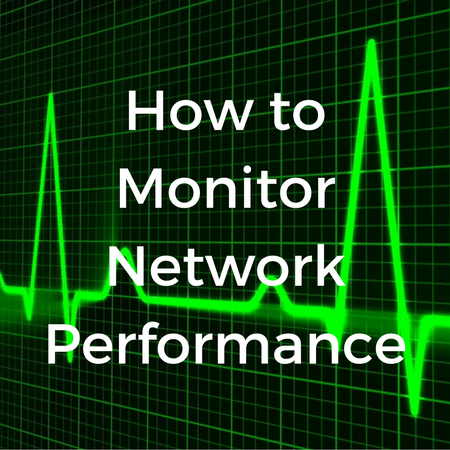
Monitoring the Network:
- Define your metrics. What are you going to measure and how are you going to measure it. Determine what network and what server events you are going to watch for.
- Configure filters in your monitoring systems to watch for these specific performance metric events. The filters should eliminate information not relevant to the events you are monitoring.
- Log each instance of the performance monitoring events so they can analyzed.
- Establish a baseline as a standard of performance. Test your network under a range of load conditions and various times to see the range of what you should expect. Significant variation from the baseline can indicate areas where the network needs to be optimized or reconfigured.
Performance Monitoring Software:
You have a choice of logging significant performance variances for later analysis or continuously monitoring the events as they occur in real-time.
Software that graphically displays statistics for the set of monitoring events (the "counters") you have selected can give your operators immediate notification of performance issues that might require action. The set of counters is updatable whenever new services, add-ons, or domain name system (DNS) adjustments are installed.
- Performance monitors display the counters you want accumulated over brief time windows (usually one second). Most performance monitors enable you to adjust the time window to smooth statistical curves.
- You can save a recording of the continuous data collection to a log file. You can also set the software to alert you when certain event thresholds are reached (for example, when server CPU usage reaches 99 percent of capacity).
- Once logged the performance display can be re-played. You can select the time period you want logged or you can specify to log only when a significant variability is found.
- Performance monitors usually enable you to switch to the network centers you want to monitor. You may choose to watch the server CPU usage, particular clients, or disk drive I/O, for instance. The monitor will focus your attention on that performance only.
- With some performance monitoring systems, you can drill down to watch particular events in slow motion, showing performance counts accumulated of 10 second intervals, for instance, instead of one minute intervals.
Monitoring Cloud-based Performance:
When part of your network is on the cloud, it is especially important to independently monitor the performance of your cloud server performance so you can detect and resolve problems in a timely manner.
Using available network monitoring systems you can observe the resource utilization of your cloud infrastructure to help you with your capacity planning.
You can ensure that your vital cloud resources are continuously operational.
Cloud-Based Network Monitoring:
It is important that systems that monitor your network through your server are operating independently from the network you are monitoring.
Networks can not effectively monitor themselves.
- Cloud-based monitors can provide the independent monitoring you need.
- Cloud-based monitoring systems can monitor multiple data centers at different physical locations simultaneously.
- You can scale up your monitoring as your network expands. You can configure your monitoring as you desire.
- The cloud based system gives you many notification options, voice call alerts, SMS, or email alerts.


