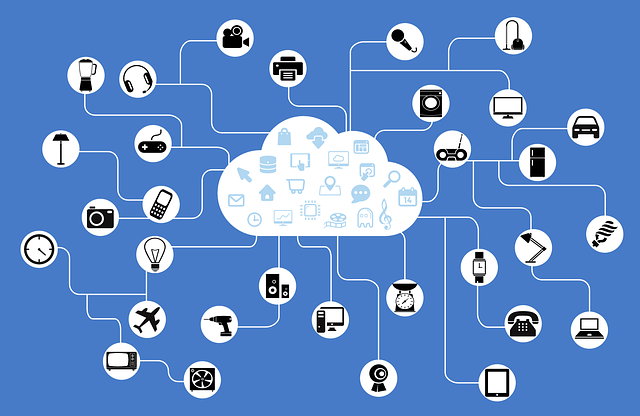Remember the “good old days” when everyone that worked got in their car and drove to a big office building every day? And any application that a user needed was housed completely within the walls of the corporate datacenter? And partners / customers had to dial a phone to get a price or place an order? Well, if you are as old as I am, you may remember those days – but for the vast majority you reading this, you may think of what I just described as being about as common as a black and white TV.
Recent Posts
The 3 Most Important KPI's to Monitor on your Windows Servers
Much like monitoring the heath of your body, monitoring the health of your IT systems can get complicated. There are potentially hundreds of data points that you could monitor, but I am often asked by customers to help them decide what they should monitor. This is mostly due to there being so many available KPI options that can be implemented.
Topics: network monitoring
The First 3 Steps To Take When Your Network Goes Down
Whether it is the middle of the day, or the middle of the night nobody who is in charge of a network wants to get “that call”. There is a major problem and the network is down. It usually starts with one or two complaints “hey, I can’t open my email” or “something is wrong with my web browser” but those few complaints suddenly turn into many and you suddenly you know there is a real problem. What you may not know, is what to do next.
Topics: network management
Why Just Backing Up Your Router Config is the Wrong Thing To Do
One of the most fundamental best practices of any IT organization is to have a backup strategy and system in place for critical systems and devices. This is clearly needed for any disaster recovery situation and most IT departments have definitive plans and even practiced methodologies set in place for such an occurrence.
Topics: device backup
3 Steps to Configure Your Network For Optimal Discovery
All good network monitoring / management begins the same way – with an accurate inventory of the devices you wish to monitor. These systems must be on boarded into the monitoring platform so that it can do its job of collecting KPI’s, backing up configurations and so on. This onboarding process is almost always initiated through a discovery process.
Topics: network discovery
It’s one of the most dreaded calls to get for an IT staff member – the one where a user complains about the quality of their VoIP call or video conference. The terms used to describe the problem are reminiscent of a person who brings their car in for service because of a strange sound “ I hear a crackle”, or “it sounds like the other person is in a tunnel” or “I could only hear every other word – and then the call dropped”. None of these are good, and unfortunately, they are all very hard to diagnose.
Topics: VoIP testing
5 Tools Everyone In Network Management Should Be Using
Every company in the world today uses some form of network to manage their overall system. With the increasing growth of the internet and the technology world that we live in today it has never been easier to enhance your overall experience.
Topics: network management